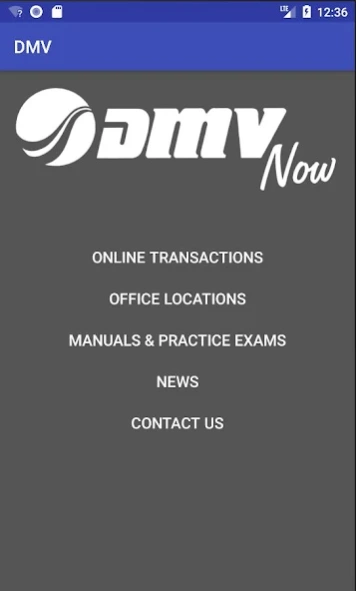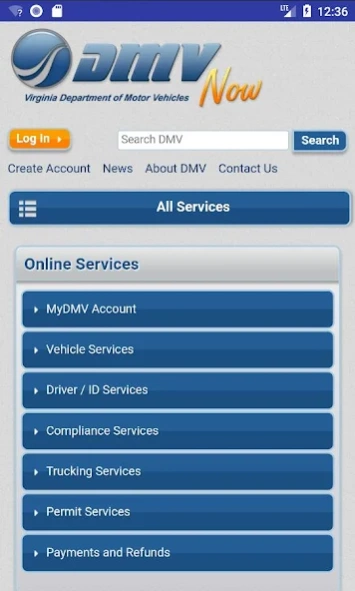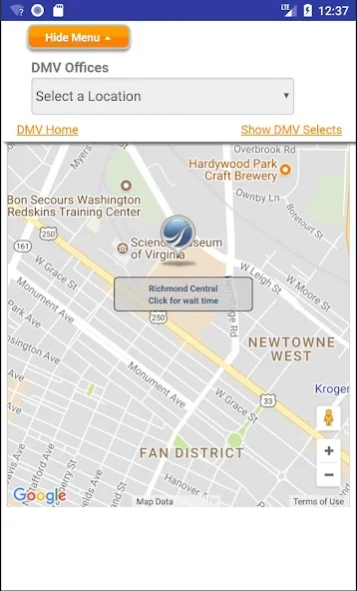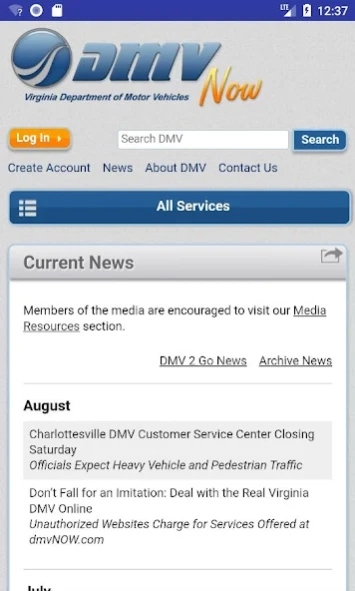Virginia DMV 1.0
Free Version
Publisher Description
Virginia DMV - VADMV - Take DMV with you on the go!
The Virginia Department of Motor Vehicles Android Application
Do business with the Virginia DMV the quick and easy way! The Virginia DMV app has a wide range of features. Users can set up a MyDMV Account, create a personal identification number and conduct a variety of transactions including renewing vehicle decals and driver’s licenses.
The app also features:
- Instant access to over two dozen real time transactions like Vehicle Registration and Driver’s License Renewal, Address Change, Plate Purchase, Title Replacement, Report a Vehicle Sold, and more.
- An office locations feature to find the nearest offices along with their current wait times, and get driving directions.
- Various sample knowledge exams: Traffic Signs, General Knowledge, Motorcycle, Commercial Driver’s License and more.
- Plate Purchase - browse more than 200 license plates and try out different letter and number combinations before purchasing.
- Driver’s, Motorcycle, and Commercial Driver’s Manuals.
- News and Alerts to get the latest DMV news regarding traffic safety, new service options, or upcoming office closures.
About Virginia DMV
Virginia DMV is a free app for Android published in the Office Suites & Tools list of apps, part of Business.
The company that develops Virginia DMV is VirginiaDMV. The latest version released by its developer is 1.0.
To install Virginia DMV on your Android device, just click the green Continue To App button above to start the installation process. The app is listed on our website since 2018-08-21 and was downloaded 0 times. We have already checked if the download link is safe, however for your own protection we recommend that you scan the downloaded app with your antivirus. Your antivirus may detect the Virginia DMV as malware as malware if the download link to com.dmv.mydmv.webservices is broken.
How to install Virginia DMV on your Android device:
- Click on the Continue To App button on our website. This will redirect you to Google Play.
- Once the Virginia DMV is shown in the Google Play listing of your Android device, you can start its download and installation. Tap on the Install button located below the search bar and to the right of the app icon.
- A pop-up window with the permissions required by Virginia DMV will be shown. Click on Accept to continue the process.
- Virginia DMV will be downloaded onto your device, displaying a progress. Once the download completes, the installation will start and you'll get a notification after the installation is finished.